www.beezar.com
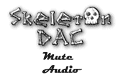
| 9. Solder through-hole parts - This is primarily an exercise in judging the height of the parts. The lowest profile through-hole part is the crystal. Solder it in the position shown. |
 |
10. Solder the optional transformer - If you don't need a USB-to-SPDIF convertor, then skip this step. The SkeletonDAC will perform flawlessly without this optional component. |
 |
11. Solder the mini-USB jack - However, fill in the snap-in tab holes completely with solder, until it wicks up the side of the jack body. This is a mechanical connection and a strong solder joint will ensure that the jack lasts through thousands of plug-ins. |
 |
| 12. Solder the LED - The "C" and flat face in the silk-screen outline denote the negative "cathode", short-lead side of the LED. Make certain the long-lead goes in the other hole. |
 |
13. Solder C6 and the output capacitors C13 and C14 in place - Solder your selection for output capacitors in the C13 and C14 positions. If you are using the SkeletonDAC for direct connection to headphones, be sure to size the capacitors accordingly. Most likely, you'll have to bend electrolytics over to the right so that they are horizontal and parallel to the PCB in order to fit into the Hammond case. DONE populating the PCB!! |
 |
