Buy Boards & Parts:
www.beezar.com
www.beezar.com
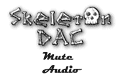
The Mute Audio SkeletonDAC
SkeletonDAC Step-by-Step - Part 1
| 1. Solder PCM chip anchor points - Both corners are needed to keep the chip from rotating when soldering. Anchor points are on the bottom and top rows, allowing free soldering for the left and right side pins in Step 2 below. |
 |
| 2. Solder PCM chip left and right side pins - Warning! make certain the locating dot on the chip is oriented as indicated in the layout and on the PCB silkscreen. Note that this procedure is EXACTLY the same as the PCM2702 for the BantamDAC. Please refer to that website and the SMD Soldering page here and on that site for details. |
 |
| 3. Apply solder to remaining SMD anchor pads - If you're right-handed, place the solder on the right side pad. This allows you to re-melt the solder with the iron in your right hand, while positioning the part with tweezers in your left. For vertically-oriented parts, pick the top pad and rotate the PCB 90 degrees clockwise to solder the part. |
 |
4. Solder 805 capacitors - Try to start from the inside or the PCB and move outward. The 805-series capacitors and resistors on top are C10, C12, R9, R10, R11, R12, R13, and R14. |
 |
5. Solder the remaining SMD capacitor and ferrite - At this point, you're done with the top for the time being - turn it over and start on the bottom of the PCB in Step #6. |
 |
