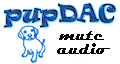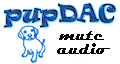At this point, you have a lot of tiny SMD parts left to solder. As mentioned previously, the Beezar/Mouser kit has been packaged from Mouser with their part numbers on the bags. So, you need the BOM to reference the part numbers with the pupDAC part #'s used on the PCB:

Next up are the rest of the "U" chips. All the remaining "U" chips on the top side of the PCB are TPS regulator chips, except for two. One is a supervisory controller, U6, and the other one is the charge pump, U7. Except for the supervisory controller which is SOT-23-3, all the other "U" parts are SOT-23-5. The five-pin chips have 3 pins on one side and 2 pins on the other. I've found it's easiest to anchor and place the chip using the middle pin on the 3-pin side.
Note that the single remaining "U"" chip is the U9 opamp that gets soldered on the back side.

Here the arrows are pointing out the solder that I've placed on the middle pins of all the remaining "U" parts, except for one outside pin on U6. These pads will be used to place the U chips on the PCB. The method is the same as that of the PCM chips: while grasping the part with tweezers using your left hand, use your right hand to melt the solder on the pad with the soldering iron. Holding the soldering iron in place to keep the solder melted, move the part's pin in position onto the pad with the melted solder. Check the alignment, then remove the soldering iron and let cool. Then remove the tweezers.
Using the middle pin on the 3-pin rows like this gives you maximum accessibility to solder all of the other pins.
Since almost all of the 3-pin rows are on the left side, I've flipped the PCB and helping hands around so that I can access the soldered pad with the soldering iron in my right hand. Working from right to left across the PCB, the first chip has been placed and soldered into position:

The rest of the chips follow. Move the PCB and helping hands around as needed to access and solder all the remaining pins:

Next up is the oscillator, X1.

The arrows point to one pad as the anchor pad (same old method) and the other arrow is pointing at the locating dot. Be certain you align X1 accordingly.
Here we see X1 soldered in place. Note the locating dot on top of the part. One important item to remember: the solder should wick up the sides of the oscillator, but do not use so much solder that it bridges over to the metal top. If so, you will have shorted the oscillator and you'll need to clean it up:

Finally, there are three 1206 ferrites on the top side. Note that all the ferrite "L" chips are the same, so no confusion possible, here:

You've now finished all the SMD parts on the top side of the PCB! |