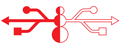Buy Boards & Parts:
www.beezar.com
www.beezar.com
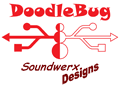
The Soundwerx Designs DoodleBug
DoodleBug Step-by-Step #1
| 1. Properly orient the ADuM USB isolation chip - Prior to any soldering, ensure that you have proper orientation of the ADuM chip. Below is a key plan showing how to orient the chip. The notch goes up (arrow) and that makes Pin 1 the top left pin as labled on the PCB's silkscreen. (We'll have the notch included on the silkscreen the next time.) 
|
| 2. Solder the anchor points for the ADuM chip - Two opposite corners are needed to keep the chip from rotating when soldering. Anchor points are at the top and bottom of opposite rows. Be sure you solder only one pin pad first, melt it, and while melted, place the chip on the pad with tweezers using your other hand. If you put solder on both anchor pads initially, you will not be able to place the chip flatly and it will terribly hinder your soldering the rest of the chip to the PCB. Only apply solder to the 2nd anchor pad and pin after you've placed the chip. Warning! Make certain you did #1 Step above and that the chip is oriented correctly. Stop at this point and review the location if there is any doubt. With the writing right-side up, the notch is toward the top of the PCB. 
|
| 3. Solder the second anchor pin - Make certain the chip is lined up with the silkscreen as best you can. If you need to, re-melt the #1 pin's solder joint and adjust the chip accordingly. Making certain that the alignment is ideal right now will save you lots of trouble in soldering the remaining pins. When certain, solder the second anchor pin and the chip will be locked into place. 
|
| 4. Solder the remaining pins of the AduM 3160 chip - Solder all remaining pins, one at a time. The pins and the spacing should be ample enough to let you do this, without going to the "flood and suck" or "drag and wipe" methods used on smaller SMD chips. The only caveat is the bottom two pins: these are connected to the ground plane. If you have trouble melting the solder on these, stop! Take a break, turn up the iron temperature and try again. If you have your iron on the pin for more than a several seconds, you are only heating up the chip and the ground planes. You need high temperature at the pin and quickly applied. It might even be better to leave a cold solder joint at this point and continue with the rest of the PCB. You'll get a feel for the ground planes' heat sinking capability and you can go back later on to solder these pins once you have a succesful technique established for your iron. Refer to the SMD soldering page for details on soldering the pins if you need help. 
|
| 5. Tin the pads for all of the 1206 SMD parts - I'm right-handed, so I will be holding the soldering iron with my right hand and melting the tinned pads while moving the part into position using tweezers in my left. So, I tin all the pads (and top pad for L4). If you're left-handed, you may want to reverse this procedure. 
|
| 6. Solder all of the 1206 parts - This includes C2, C4, C7, C3, and C8 (from top to bottom); R2, R4, R3, and R5 (from top to bottom); finally, L1, L2, and L4. Turn your helping hands and PCB sideways to get L4. 
|